If you already have an offline side hustle selling products or services or have an idea for a business and want to get started, (then) this guide is for you.
Since you’re in the early stages of building a business, you don’t have much money, and you need a cheap way to get things moving.
Others will list things you don’t need right now to get started and tell you to spend a chunk of money on things such as:
- a domain name
- web hosting and paying someone to build a website for you
- buy some plugins
- and, of course, buy their training
But I’ll show you that you don’t need to spend money to get started.
There’s no need to pay for hosting, a website build, or expensive and complicated funnel software.
You won’t even need to put in your credit card number.
It will only cost you the time to do the work.
I’ll walk you through the process step-by-step so you will have a functioning system to start making money.
Nothing complicated.
The goal is to keep it super simple…like sling and stones.
Everything we do will be building an asset for your business.
For example, an email list you own and can take with you anywhere, even if the platforms you use shut down.
I’m all about having ownership and control of assets.
Overview
Before we start, I want to give you a quick 30,000-foot overview of the simple strategy.
This is the absolute bare minimum you need to start a business online.
It’s the foundation we build everything else.
It’s so important that I don’t recommend continuing with any other online marketing strategy until you can make money with this first.
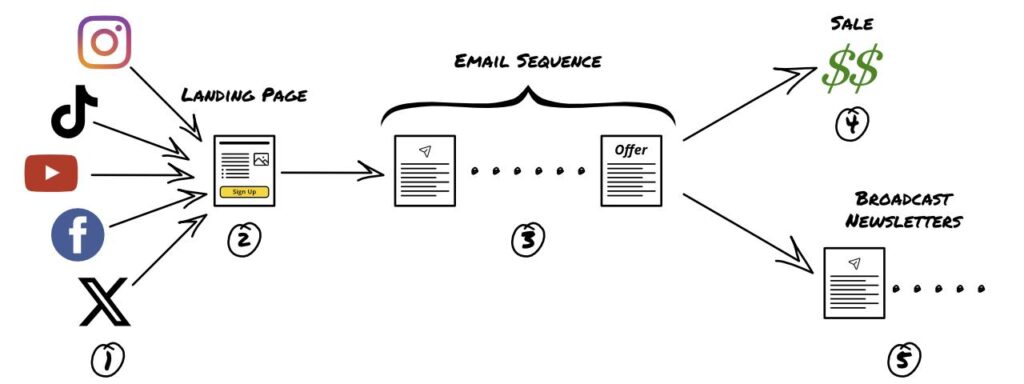
The graphic above is a visual representation of what we’re covering in this guide:
- Engage with an audience on another platform, be it social media, discussion forums, etc.
- Share a link on those platforms to send them to your landing page where they sign up to receive a lead magnet, more on this later.
- When you get their email, they go through an email sequence where you start to build trust, demonstrating your ability to help them.
- At the end of the email sequence, you make an offer to purchase your product or service. Some may buy at this point, but most will not.
- The rest will receive newsletter emails, where you continue building the relationship and intermittently make offers for your product or service.
Let me explain how they work together…
Traffic
These are people that you will be bringing from other online platforms like Instagram, TikTok, YouTube, etc.
I like to call them a small Population Of People (sPOP) because your audience should never be “everyone.”
As you engage with people, take note of the desired outcomes they’re trying to achieve and the struggles they’re having.
The individuals who have similar challenges and desired outcomes are part of your sPOP.
If you already have a following and understand the pain points and desires of your audience, you’re already off to a great start.
If you’re starting from scratch, it’s time to put in some work.
A crucial part of marketing is the ability to reach the people you want to help.
You’ll need to find where your audience is hanging out. This will vary depending on the audience.
They may be a part of a discussion group like a Discord server, a Facebook group, or a specific social media platform.
Once you find them, join the discussion, help where you can, and start building a following.
This is the first step in building trust.
You’ll need to build enough trust with them so when you share a link to your landing page with the opt-in form for your lead magnet, people will be willing to click on it.
Lead Magnet
Before we can move onto the landing page, we need to talk about the lead magnet.
This section will help you later and make it easier to create the landing page.
The lead magnet is what you’ll use to entice people to give you their email addresses.
In other words, attract leads like a magnet.
The topics you cover in the lead magnet will vary depending on your target audience, their problems, and desired outcomes.
This is why it’s essential to get this information when you engage with them on other platforms.
Here are some guidelines that will help you craft a desirable lead magnet.
What pain points and obstacles are they facing for which you have a solution?
What are the desired outcomes that your product or service will help them achieve?
Another way to put this is: where are they now, and where do they want to be?
Once you’ve defined both the beginning and end points, outline the steps in between.
Your lead magnet doesn’t have to cover everything from where they are now to where they want to be; it can simply cover the first step or the first couple of steps.
If there are 5-6 milestone steps they need to do to get to where they want to be, what advice, tips, or solutions can you give them right now, for free, that will help them achieve the first milestone? Or at least help them start moving in the right direction?
This is what your lead magnet should cover.
Here’s an example:
Let’s say I’m a relationship coach, and my target audience is young men who have no confidence to talk to attractive women but want to date and eventually marry a beautiful woman.
I know where they are: no confidence to talk to women.
And I know their desired outcome: a long-term relationship and marriage.
There are several steps they need to achieve between where they are and their desired outcome.
One major beginning step is being able to ask an attractive woman for her phone number.
My lead magnet could cover steps to build enough confidence to get a beautiful woman’s phone number.
Now I’m no relationship coach, but I imagine there are a handful of steps needed to build enough confidence to obtain a phone number.
The lead magnet gives your audience results in advance, for free, while at the same time demonstrating your expertise and ability to help them.
And it can come in various forms.
It can be as simple as a printable checklist of steps to start changing their behavior or accomplishing a task.
Access to a long-form audio or video training file.
Or even a short ebook you’ve written.
If you have a course or full-length ebook you’re selling, you can have the first lesson or first couple of chapters of the ebook as the lead magnet.
What I like to do is create multi-day training sent through emails. This type of lead magnet can also double as the email sequence I’ll discuss below.
No matter what medium you decide to use for your lead magnet, the goal is that when they finish going through it, they should be in a better position than before they signed up.
If you do this correctly, you will gain their trust, which builds the relationship and positions you as a trusted advisor.
Email Platforms
Once your lead magnet is ready, sign up for an email marketing platform to collect emails.
There are several good options. Check out my guide on selecting an email marketing platform.
Most platforms like Aweber, Active Campaign, etc. only offer a free trial period before they start charging your card. So we won’t use those. We want to continue with free, no-cost solutions.
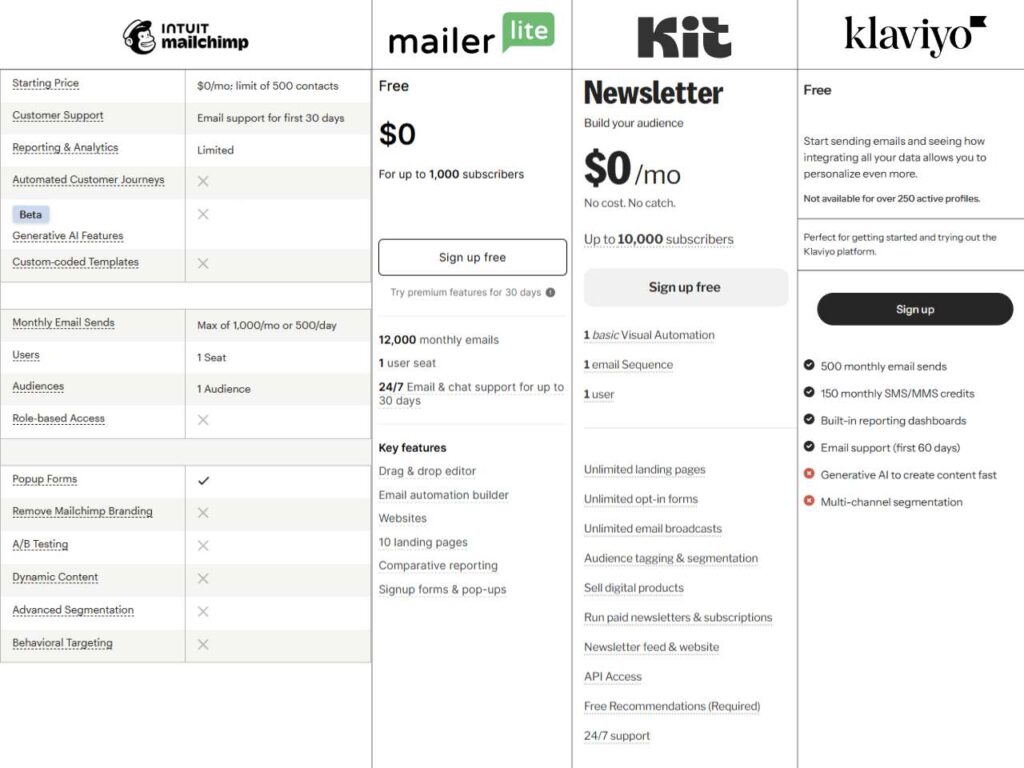
As you can see in the graphic above, there are still many options available.
But I recommend going with Kit’s free newsletter plan.
This plan allows you to have up to 10,000 subscribers. That’s insane!
It includes free landing pages and forms, which you can customize.
It allows you to create one basic email sequence, which is all you need to get started.
And you can send an unlimited number of broadcast emails. These will be the newsletter emails you send after they’ve gone through the email sequence.
It also integrates a way for you to sell your digital products or services so you can start making money. None of the other email marketing platforms do this.
It’s everything you need to start…for free.
Create A Landing Page
After you sign up for kit.com, go to their landing page builder to create your page which will include a form for collecting emails.
If you haven’t signed up yet, you can look at their pre-made templates library and use the playground to get an idea of the customizations available to you.
They have a good variety of templates to choose from and the layouts are created based on the best practices of high-converting landing pages.
Landing pages usually consist of:
- an attention-grabbing headline
- an image related to your lead magnet
- some bullet points or short paragraphs of text describing the pain points your sPOP has, and the benefits of lead magnet
- the opt-in form to put a name and email address
Think about what you want to say on your landing page according to these guidelines, and find images you can use.
Here’s an example…
Let’s say I’m a dating coach, and my lead magnet is an ebook about being confident enough to get an attractive woman’s number.
My headline could say, “Ask For Her Number Without Fear.”
The image would be the cover of my ebook or a man confidently talking to an attractive woman.
The bullet points or short paragraphs of text would describe the pain my sPOP is having and hope for the desired outcome.
- The anxiety they feel when around a woman they are attracted to.
- The loss of words or lack of focus they have.
- The regret and guilt they feel, because they didn’t take action.
- How my 5 steps will help them overcome those feelings and give them a gameplan to build confidence to ask for her number
Use the pain points and desired outcomes you identified when planning the content for the lead magnet.
When you’re ready, watch this video which covers how to: create a landing page and a thank you page; customize them with your text, colors, and images; and choose the settings for when a visitor subscribes.
Create An Email Sequence
This part is just as important, if not more important, as the lead magnet.
It’s where you start building the relationship so you can be seen as their trusted advisor.
Watch the following video to see how to create a sequence and add it to an automation. Then, I’ll explain how to customize it for our needs.
Now that you have a general idea of how this works, here are some guidelines…
The first email in your sequence should be similar to an introduction of yourself.
Use a story about you or one of your clients/customers to connect with them and show you understand what it’s like to be in their position.
You can include why you want to help others or your philosophy and your way of doing things.
Essentially, you want them to feel like they are communicating with someone just like them. Not a salesperson to a prospect.
The subsequent emails should closely relate to the material in your lead magnet.
Remember, the lead magnet should cover the several small steps required to reach the first milestone, so the sequence should have at least one email for each step.
The email content will guide them through a specific part of your lead magnet. Giving additional details and motivating the reader.
If your lead magnet is the multi-day training delivered through email, as I mentioned earlier, then each email would be similar to a lesson.
You could even add little homework assignments for them to do so they take action and make progress.
I recommend setting up the sequence to send an email every 1-3 days. You don’t want too much time passing and forcing them to wait for the next step. It also prevents them from forgetting about you.
As the reader goes through the sequence, THERE SHOULD BE NO SELLING!
Don’t talk about the products you sell. Don’t mention the services you provide.
This is about helping them.
Remember, we want to give them results in advance…in advance of them having to make a monetary decision before seeing results.
Once they reach the end, they should be in a better position, physically or mentally, than they were before.
The last email is where you make your offer because you have demonstrated you can help them progress toward their desired outcome.
That offer can be physical products, digital courses, coaching, services, etc.
And don’t be afraid to ask for feedback. It’s a great way to learn what resonates and what doesn’t.
The information in your lead magnet and email sequence will evolve, and this feedback can help make a better connection with your audience.
Using the dating coach example…
The first email would tell the story of how I struggled to talk to attractive women compared to my friend who was always good at getting phone numbers.
But later in life, I learned it’s not about preplanned phrases or silly games like other dating coaches teach.
Instead, it’s about how you felt about yourself on the inside, and whether or not you were being genuine in contrast to portraying a false persona.
Then my email sequence would guide him through getting comfortable saying “Hi” to strangers and gradually building enough confidence to talk with attractive women.
At the end of the sequence, if he manages to get a number, he’ll seek me for further guidance on what to do next, and that’s when I offer my coaching services to help him continue his journey.
This is one of the reasons I decided to use Kit. You can easily sell your digital products and services on their platform.
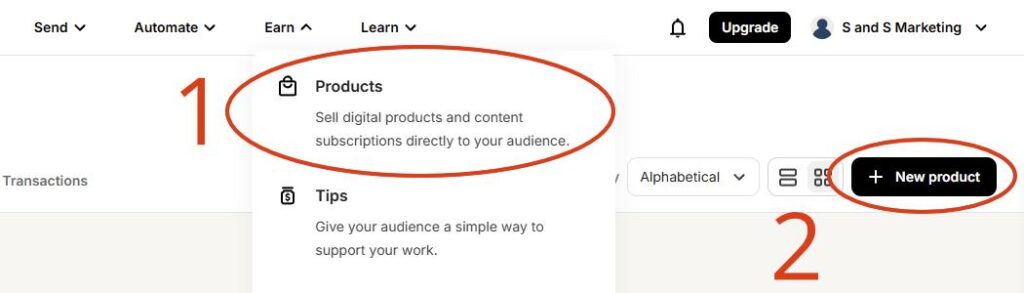
Here’s how to create a new product…
- Go to “Earn” in the top menu and select “Products”
- Click on “New Product” to start the product creation process.
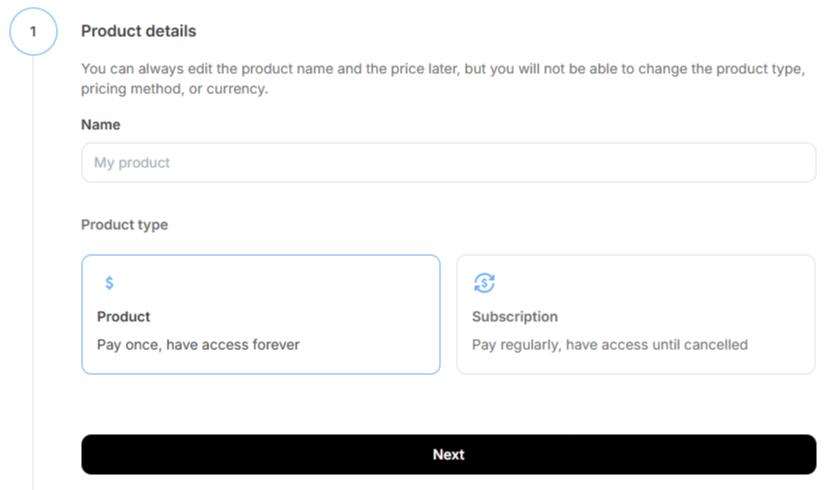
Give your product a name and choose if you want it to be a one-time payment or a subscription charge.
You can also add plans that provide a discount, for those who pay yearly versus monthly.
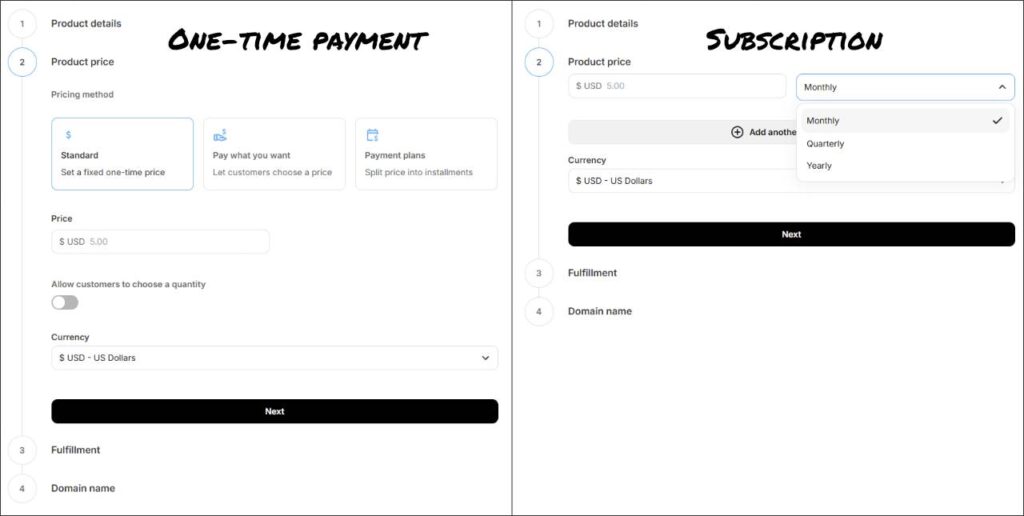
Next, give your product a price and choose the price currency.
For the one-time payment product, you have these options:
- standard – sets the price to be paid in full
- pay what you want – best for donations/giving, allows customers to choose the amount
- payment plans – set the number of payments in monthly, quarterly, or yearly installments
For the subscription product, set the monthly, quarterly, or yearly price.
You can also add plans where you give a discount to those who pay yearly versus monthly.
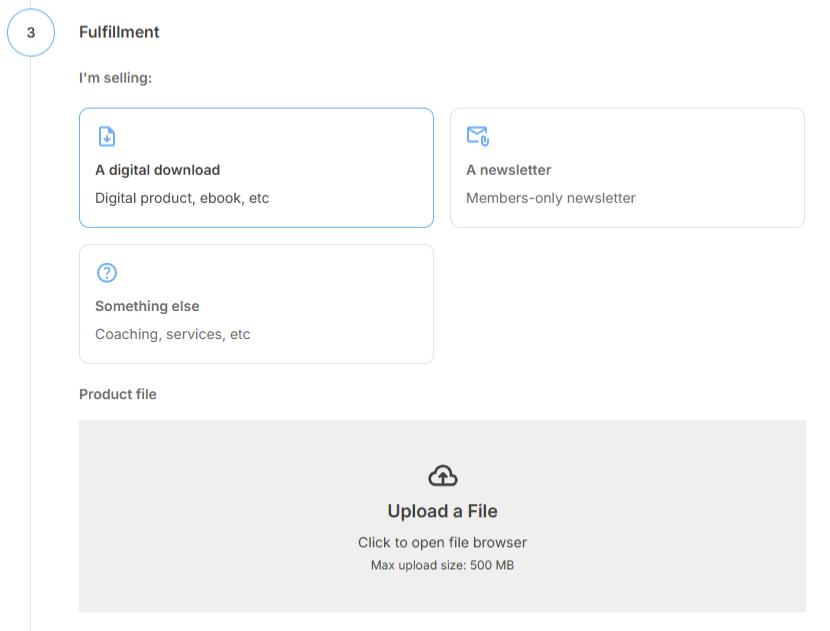
After that, choose what type of product you’re selling. If it’s a digital product, such as an ebook, upload the file in this step.
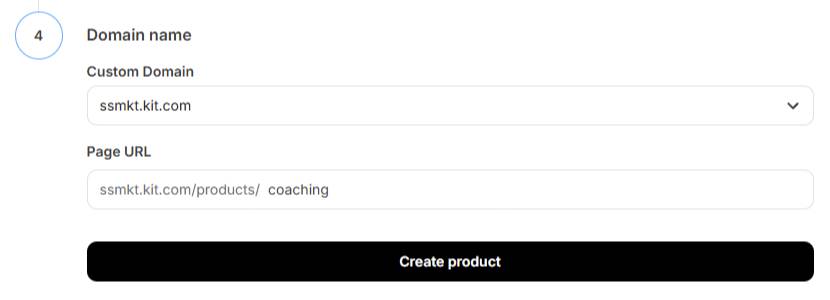
Then create the page URL for this product. You can share it with anyone so they can go directly to your product page. This is also the link you will use in your offer email.
And don’t be surprised if most people don’t buy at the end of the sequence. That’s normal.
It’s tough to build enough trust to convert a lead into a customer in such a short amount of time.
Which is why you need to continue communicating with them.
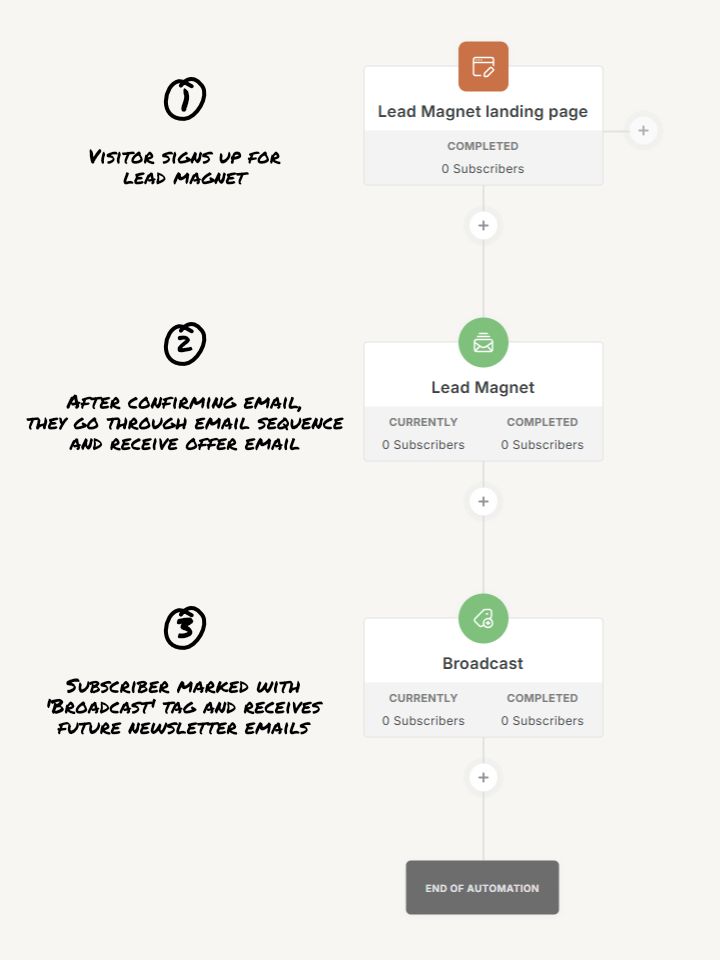
After the email sequence ends, you’ll set up the automation to apply a "broadcast" tag to their profile.
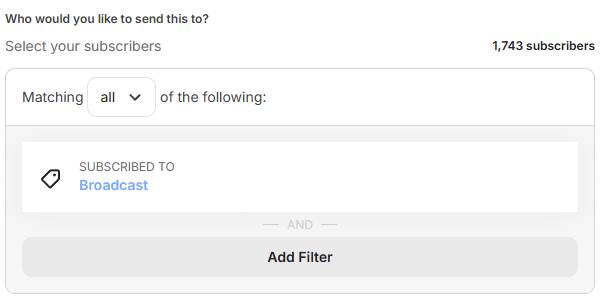
Any broadcast newsletter emails you send out in the future should only go to email addresses marked with this tag.
This way any new subscribers going through the lead magnet email sequence won’t receive your broadcast emails.
Your consistent communication and helpfulness, like discussing other related things they need to know about within your area of expertise, continue to build relationship trust with the reader.
However, to avoid turning this relationship into a transaction, you don’t want to sell in these emails either; at least not in all of them.
I recommend sending at least 6 or 7 helpful non-selling emails between the emails that include your offer.
How often you send broadcast emails is up to you. You can continue to do the same frequency as your email sequence, do a specific day each week, or every other week.
Test out various frequencies to find the sweet spot for maximum audience engagement.
Once everything is set up, run a test and verify the following:
- your landing page and opt-in form are working
- you get the confirmation email
- you gain access to the lead magnet
- you receive the email sequence
- when the sequence ends, your email profile gets the “broadcast” label applied
What's Next?
Now you have everything you need to start building your online business. And it didn’t cost you a dime.
If you don’t already have an audience, it will take time before you start collecting emails. You have to engage with your audience first before they’ll sign up for your lead magnet.
If you already have an audience, start sharing your landing page link with them on the other platforms.
As you make sales, you can reinvest that money into growth.
You’ll want to get a domain name from a registrar like Cloudflare to start using it in your marketing and for your website.
Next, upgrade to a paid plan of Kit.com to unlock more features like fully automated emails.
Then go through my guide on how to choose web hosting so you can create your website.
When that’s up and running, you’ll be able to create a content blog, and landing pages, and integrate your email opt-in forms.
It’ll be the online hub of your business.
If there’s anything I missed or needs more explanation, let me know in the comments below.